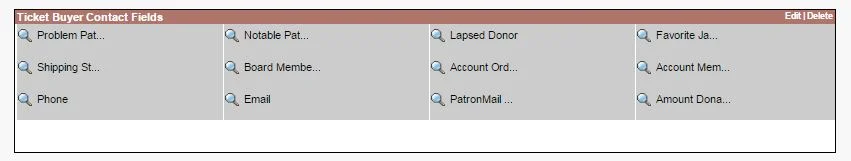Welcome to... let's call it the May edition of Analytics April. We have a lot of things to say about reporting in Salesforce, so we're doing a short series of posts on the topic. Today, we're writing about how to keep your report types clean and logical for your end users.
Cleaning Up
Field labels
We'll save the longer rant about Custom Report Types for another time -- for now, let's just make sure we're giving our users the best/cleanest experience possible.
Do you have any reports in your account that look something like this?
If you've built a custom report type that involves pulling in fields from related records via a long series of lookups, you're probably familiar with the result: column headers that go on forever. Thankfully, this is something you can fix! (We won't say it's easy because it's a pretty annoying process, frankly, but at least it's possible.)
Go to the Edit screen of the CRT and find the field with the too-long label (yeah, good luck with that) and double-click on it -- you'll be able to edit it!
Do that for all the fields-via-lookup in your report type, and you'll end up with a much nicer end result.
Field sections
While you're at it, if you're making a custom report type that people in your org are going to use all the time, it's worth being a little careful with the sections (or folders, as they display in the report builder itself) -- when you're adding fields related via lookup, make a new section for them so it's easy to find what you're looking for: