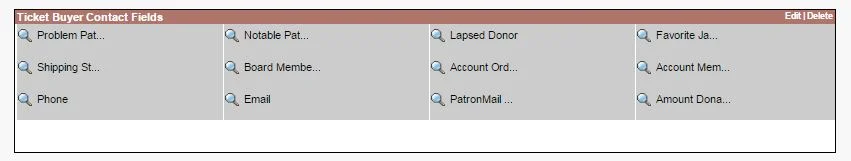Welcome to the continuing June edition of Analytics April! We have a lot of things to say about reporting in Salesforce, so we're doing a short series of posts on the topic. Today, we're writing about tricks for troubleshooting and checking your work.
Troubleshooting and Checking Your Work
Filter Flips
Whenever we create a new report that's filtered to include or exclude a certain set of records, we like to "flip" our filters to check our work before we complete the report. Often a "bad" report with wrong information is really caused by bad data, and performing this kind of check can prevent you from wasting your time agonizing over the report itself.
For example: If you're running a report of donors who live in "NY" state (Billing State equals NY), trying flipping the filter to be (Billing State not equal to NY) and check for BLANK state fields, or records where the Billing State is entered as "New York" or "N.Y." instead. You might find someone who would otherwise have slipped through the cracks due to inconsistent data entry (and now you have the chance to fix it!).
Filtering to cut down a long list
Once in a while you'll need to run a report that returns a lot of records -- more than the 2000 you're allowed to view within Salesforce itself. In a lot of cases, that won't matter too much -- you're probably more interested in a summary-level analysis most of the time. But what if you're trying to poke around at your data… for example, working on the spring cleaning project we mentioned a few weeks ago? If your report has lots of rows, you won't be able to sort by grouping like we suggest.
We have a pretty silly trick for getting around that limit -- come up with a totally arbitrary filter to cut down the results so you can go through them bit by bit. Add a filter that says " Full Name | starts with | a,b,c,d,e,f,g,h,i,j,k,l " -- you'll cut the list in half, but know exactly what you're cutting out. Then you can proceed with " Full Name | starts with | m,n,o,p,q " and so on. (Just remember that you might want to end with something like "x,y,z,1,2,3,4,5,6,7,8,9,0,@" -- watch out for those non-alphabet characters that snuck into your record names!)